Model-Based Transfer Learning

Daisy picture (source: flowers dataset)
In many machine learning cases, the learner has access to a very small amount of labeled data. This is the case for example in radiology when we want to learn a tumor classification task from X-ray images. The number of images available will be very small compared to the complexity of the task. On the other hand, there are very large labeled image datasets like ImageNet on which huge neural networks have been pre-trained to classify different types of items. Although ImageNet items differ significantly from X-ray images, the features extracted by a neural network on both task will be more or less the same (filters, contour, contrast…). Thus, a widely used transfer learning method consists in transferring pre-trained networks on particular datasets.
In this type of transfer, the learner has access to a \(f_S\) source model with parameters \(\beta_S\) (for example a large ResNet50 neural network) which has been trained on a source dataset \((X_S, y_S)\) which is no longer available (for computing power or confidentiality reasons for example). This is called “source-free domain adaptation” or “model-based transfer” (see the Classification of transfer methods). In most cases, a small set of labeled target data \((X_T, y_T)\) is available. The goal is then to specify \(f_S\) on \((X_T, y_T)\) by modifying the \(\beta_S\) parameters. This is called fine-tuning. In general this approach is more efficient than learning a \(f_T\) model directly on \((X_T, y_T)\) (with few data we lack information).
Here, we will study this type of transfer on a case of flowers classification. We use the flowers dataset and transfer methods from the ADAPT library. We will see how to use ADAPT deep transfer methods on an image dataset.
[15]:
import os
import numpy as np
import tensorflow as tf
import matplotlib.pyplot as plt
from PIL import Image
First, you have to download the dataset here. Then store it in a path folder specified by path_to_flower_dataset. The dataset contains 5 different flower classes: daisy, dandelion, rose, sunflower and tulip.
As the dataset is too big to fit in RAM on the notebook, we will use the dataset generator of Tensorflow to fetch the images in the folder at each batch. For this we will create the list of path to the images and the list of labels.
[8]:
path = "flowers/flowers/" # path to the downloaded flowers dataset
X_path = []
y = []
fig, axes = plt.subplots(1, 5, figsize=(16, 5))
i = 0
for r, d, f in os.walk(path):
for direct in d:
if not ".ipynb_checkpoints" in direct:
for r, d, f in os.walk(os.path.join(path , direct)):
for file in f:
path_to_image = os.path.join(r, file)
if not ".ipynb_checkpoints" in path_to_image:
X_path.append(path_to_image)
y.append(direct)
axes[i].imshow(plt.imread(X_path[-1]))
axes[i].set_title(y[-1])
i+=1
plt.show()
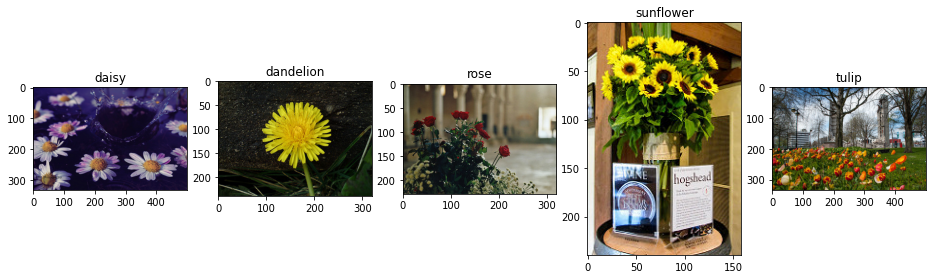
We will now onehotencode the labels and create two index sets for train and test. We consider that the learner has access to a small train dataset of 20% of the total dataset, that corresponds to 863 data.
[12]:
from sklearn.preprocessing import OneHotEncoder
from sklearn.model_selection import train_test_split
one = OneHotEncoder(sparse=False)
y_lab = one.fit_transform(np.array(y).reshape(-1, 1))
np.random.seed(0)
train_indexes, test_indexes = train_test_split(np.arange(len(X_path)), train_size=0.2, shuffle=True)
print("Train size: %i, Test size: %i"%(len(train_indexes), len(test_indexes)))
Train size: 863, Test size: 3455
As we have said before, the whole image dataset might take too much space in RAM, so we create two dataset generators that fetch the data from the path and preprocess in the ResNet50 format. We also create a load function for the ResNet, in this function we set the trainable parameter of the BatchNormalizationLayer to False to avoid problems later during fine-tuning (see the Tensorflow documentation about the issue
with BatchNormalization). We don’t take the last layer of the ResNet which is used to give the classes, because the ResNet has not been trained to classify between the 5 classes of flowers.
[31]:
from tensorflow.keras.applications.resnet50 import ResNet50, preprocess_input
from tensorflow.keras.models import load_model
def generator_train(only_X=False):
for i in train_indexes:
image = Image.open(X_path[i])
image = image.resize((224, 224), Image.ANTIALIAS)
X = np.array(image, dtype=int)
if only_X:
yield preprocess_input(X)
else:
yield (preprocess_input(X), y_lab[i])
def generator_test(only_X=False):
for i in test_indexes:
image = Image.open(X_path[i])
image = image.resize((224, 224), Image.ANTIALIAS)
X = np.array(image, dtype=int)
if only_X:
yield preprocess_input(X)
else:
yield (preprocess_input(X), y_lab[i])
data_train = tf.data.Dataset.from_generator(generator_train,
output_types=(tf.float32, tf.float32),
output_shapes=([224,224,3], [5]))
data_test = tf.data.Dataset.from_generator(generator_test,
output_types=(tf.float32, tf.float32),
output_shapes=([224,224,3], [5]))
X_train = tf.data.Dataset.from_generator(generator_train, args=(True,),
output_types=tf.float32,
output_shapes=[224,224,3])
X_test = tf.data.Dataset.from_generator(generator_test, args=(True,),
output_types=tf.float32,
output_shapes=[224,224,3])
def load_resnet50(path="resnet50.hdf5"):
model = ResNet50(include_top=False, input_shape=(224, 224, 3), pooling="avg")
for i in range(len(model.layers)):
if model.layers[i].__class__.__name__ == "BatchNormalization":
model.layers[i].trainable = False
return model
Training a model from scratch
To get an idea of the potential gain of using transfer, we will first look at the perfroamnces that can be obtained by training a model using only the 863 flowers data that we have. We will create a convolutional model and train it on this small training dataset.
[35]:
from tensorflow.keras import Model, Sequential
from tensorflow.keras.layers import Dense, Input, Dropout, Conv2D, MaxPooling2D, Layer
from tensorflow.keras.layers import Flatten, Reshape, BatchNormalization
from tensorflow.keras.optimizers import Adam
class Rescaling(Layer):
def __init__(self, scale=1., offset=0.):
super().__init__()
self.scale = scale
self.offset = offset
def call(self, inputs):
return inputs*self.scale + self.offset
def get_model(input_shape=(224, 224, 3)):
inputs = Input(input_shape)
modeled = Rescaling(1./127.5, offset=-1.0)(inputs)
modeled = Conv2D(32, 5, activation='relu')(modeled)
modeled = MaxPooling2D(2, 2)(modeled)
modeled = BatchNormalization()(modeled)
modeled = Conv2D(48, 5, activation='relu')(modeled)
modeled = BatchNormalization()(modeled)
modeled = MaxPooling2D(2, 2)(modeled)
modeled = Conv2D(64, 5, activation='relu')(modeled)
modeled = BatchNormalization()(modeled)
modeled = MaxPooling2D(2, 2)(modeled)
modeled = Conv2D(128, 5, activation='relu')(modeled)
modeled = BatchNormalization()(modeled)
modeled = MaxPooling2D(2, 2)(modeled)
modeled = Flatten()(modeled)
modeled = Dropout(0.5)(modeled)
modeled = Dense(5, activation="softmax")(modeled)
model = Model(inputs, modeled)
model.compile(optimizer=Adam(0.001), loss='categorical_crossentropy', metrics=["acc"])
return model
model = get_model()
model.summary()
Model: "functional_5"
_________________________________________________________________
Layer (type) Output Shape Param #
=================================================================
input_4 (InputLayer) [(None, 224, 224, 3)] 0
_________________________________________________________________
rescaling_3 (Rescaling) (None, 224, 224, 3) 0
_________________________________________________________________
conv2d_12 (Conv2D) (None, 220, 220, 32) 2432
_________________________________________________________________
max_pooling2d_12 (MaxPooling (None, 110, 110, 32) 0
_________________________________________________________________
batch_normalization_12 (Batc (None, 110, 110, 32) 128
_________________________________________________________________
conv2d_13 (Conv2D) (None, 106, 106, 48) 38448
_________________________________________________________________
batch_normalization_13 (Batc (None, 106, 106, 48) 192
_________________________________________________________________
max_pooling2d_13 (MaxPooling (None, 53, 53, 48) 0
_________________________________________________________________
conv2d_14 (Conv2D) (None, 49, 49, 64) 76864
_________________________________________________________________
batch_normalization_14 (Batc (None, 49, 49, 64) 256
_________________________________________________________________
max_pooling2d_14 (MaxPooling (None, 24, 24, 64) 0
_________________________________________________________________
conv2d_15 (Conv2D) (None, 20, 20, 128) 204928
_________________________________________________________________
batch_normalization_15 (Batc (None, 20, 20, 128) 512
_________________________________________________________________
max_pooling2d_15 (MaxPooling (None, 10, 10, 128) 0
_________________________________________________________________
flatten_3 (Flatten) (None, 12800) 0
_________________________________________________________________
dropout_3 (Dropout) (None, 12800) 0
_________________________________________________________________
dense_3 (Dense) (None, 5) 64005
=================================================================
Total params: 387,765
Trainable params: 387,221
Non-trainable params: 544
_________________________________________________________________
[24]:
model.fit(data_train.batch(32), epochs=20, validation_data=data_test.batch(32))
Epoch 1/20
27/27 [==============================] - 120s 4s/step - loss: 2.8724 - acc: 0.3835 - val_loss: 4.0791 - val_acc: 0.1667
Epoch 2/20
27/27 [==============================] - 104s 4s/step - loss: 2.2739 - acc: 0.4705 - val_loss: 2.9788 - val_acc: 0.3080
Epoch 3/20
27/27 [==============================] - 105s 4s/step - loss: 2.0500 - acc: 0.5342 - val_loss: 1.9133 - val_acc: 0.3540
Epoch 4/20
27/27 [==============================] - 107s 4s/step - loss: 1.5245 - acc: 0.5979 - val_loss: 1.7637 - val_acc: 0.4295
Epoch 5/20
27/27 [==============================] - 106s 4s/step - loss: 1.2288 - acc: 0.6802 - val_loss: 2.0211 - val_acc: 0.4379
Epoch 6/20
27/27 [==============================] - 103s 4s/step - loss: 1.0851 - acc: 0.6825 - val_loss: 2.2675 - val_acc: 0.4370
Epoch 7/20
27/27 [==============================] - 105s 4s/step - loss: 1.0882 - acc: 0.7034 - val_loss: 2.4987 - val_acc: 0.4356
Epoch 8/20
27/27 [==============================] - 101s 4s/step - loss: 0.9022 - acc: 0.7590 - val_loss: 2.7729 - val_acc: 0.4368
Epoch 9/20
27/27 [==============================] - 102s 4s/step - loss: 0.7166 - acc: 0.7949 - val_loss: 2.3677 - val_acc: 0.4619
Epoch 10/20
27/27 [==============================] - 102s 4s/step - loss: 0.6266 - acc: 0.8216 - val_loss: 2.8385 - val_acc: 0.4507
Epoch 11/20
27/27 [==============================] - 104s 4s/step - loss: 0.6592 - acc: 0.8169 - val_loss: 3.2013 - val_acc: 0.4408
Epoch 12/20
27/27 [==============================] - 105s 4s/step - loss: 0.6172 - acc: 0.8239 - val_loss: 2.9562 - val_acc: 0.4779
Epoch 13/20
27/27 [==============================] - 104s 4s/step - loss: 0.5411 - acc: 0.8586 - val_loss: 2.7651 - val_acc: 0.4834
Epoch 14/20
27/27 [==============================] - 102s 4s/step - loss: 0.4897 - acc: 0.8667 - val_loss: 3.1419 - val_acc: 0.4637
Epoch 15/20
27/27 [==============================] - 100s 4s/step - loss: 0.3559 - acc: 0.8934 - val_loss: 2.4262 - val_acc: 0.5334
Epoch 16/20
27/27 [==============================] - 102s 4s/step - loss: 0.2727 - acc: 0.8980 - val_loss: 3.1428 - val_acc: 0.4935
Epoch 17/20
27/27 [==============================] - 100s 4s/step - loss: 0.2547 - acc: 0.9154 - val_loss: 2.6615 - val_acc: 0.5378
Epoch 18/20
27/27 [==============================] - 103s 4s/step - loss: 0.1269 - acc: 0.9571 - val_loss: 2.8480 - val_acc: 0.5621
Epoch 19/20
27/27 [==============================] - 100s 4s/step - loss: 0.1670 - acc: 0.9513 - val_loss: 2.7825 - val_acc: 0.5531
Epoch 20/20
27/27 [==============================] - 100s 4s/step - loss: 0.1152 - acc: 0.9548 - val_loss: 2.6780 - val_acc: 0.5647
[24]:
<tensorflow.python.keras.callbacks.History at 0x7f833adf4748>
[28]:
acc = model.history.history["acc"]; val_acc = model.history.history["val_acc"]
plt.plot(acc, label="Train acc - final value: %.3f"%acc[-1])
plt.plot(val_acc, label="Test acc - final value: %.3f"%val_acc[-1])
plt.legend(); plt.xlabel("Epochs"); plt.ylabel("Acc"); plt.show()
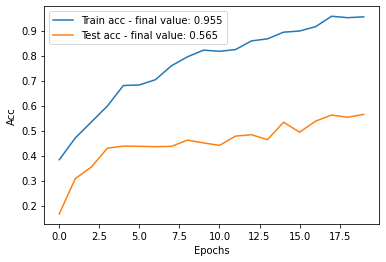
We observe that the performances on the test dataset are not at the level of the train, we have about 57% of accuracy, which is not very satisfactory. There is some overfitting here since the train score reaches 95%, the network we used could perhaps be optimized to increase the test score but we will study here the effect of using a pre-trained model.
Model-based Transfer
We will now look at what can be obtained by using the ResNet, we will study two ways of transferring:
Features Extraction**: We use directly the last hidden layer of the ResNet as input features for a new smaller model.
Fine-Tuning**: We train a new smaller model on top of the ResNet and fine-tune the weights of the ResNet at the same time
We will use a neural network with two hidden layers of 1024 neurons as task network after the ResNet, the last layer has 5 neurons for the 5 classes.
[29]:
def get_task():
model = Sequential()
model.add(Dense(1024, activation="relu"))
model.add(Dropout(0.5))
model.add(Dense(1024, activation="relu"))
model.add(Dropout(0.5))
model.add(Dense(5, activation="softmax"))
return model
Features Extraction
We create two data sets X_train_enc and X_test_enc from the outputs of the ResNet:
[41]:
resnet50 = load_resnet50()
X_train_enc = resnet50.predict(X_train.batch(32))
X_test_enc = resnet50.predict(X_test.batch(32))
print("X train shape: %s"%str(X_train_enc.shape))
X train shape: (863, 2048)
Let’s fit then a task network on the train set:
[39]:
task = get_task()
task.compile(loss="categorical_crossentropy", optimizer=Adam(0.001), metrics=["acc"])
task.fit(X_train_enc, y_lab[train_indexes], epochs=20, batch_size=32,
validation_data=(X_test_enc, y_lab[test_indexes]))
Epoch 1/20
27/27 [==============================] - 1s 34ms/step - loss: 1.2552 - acc: 0.6257 - val_loss: 0.4388 - val_acc: 0.8495
Epoch 2/20
27/27 [==============================] - 1s 26ms/step - loss: 0.4964 - acc: 0.8297 - val_loss: 0.3922 - val_acc: 0.8692
Epoch 3/20
27/27 [==============================] - 1s 28ms/step - loss: 0.3568 - acc: 0.8806 - val_loss: 0.4007 - val_acc: 0.8703
Epoch 4/20
27/27 [==============================] - 1s 27ms/step - loss: 0.2544 - acc: 0.9154 - val_loss: 0.3593 - val_acc: 0.8868
Epoch 5/20
27/27 [==============================] - 1s 25ms/step - loss: 0.1809 - acc: 0.9351 - val_loss: 0.4353 - val_acc: 0.8729
Epoch 6/20
27/27 [==============================] - 1s 26ms/step - loss: 0.1650 - acc: 0.9409 - val_loss: 0.3978 - val_acc: 0.8906
Epoch 7/20
27/27 [==============================] - 1s 26ms/step - loss: 0.1290 - acc: 0.9594 - val_loss: 0.3897 - val_acc: 0.8874
Epoch 8/20
27/27 [==============================] - 1s 26ms/step - loss: 0.0938 - acc: 0.9641 - val_loss: 0.4998 - val_acc: 0.8735
Epoch 9/20
27/27 [==============================] - 1s 26ms/step - loss: 0.0711 - acc: 0.9768 - val_loss: 0.4365 - val_acc: 0.8891
Epoch 10/20
27/27 [==============================] - 1s 26ms/step - loss: 0.0615 - acc: 0.9826 - val_loss: 0.4359 - val_acc: 0.8903
Epoch 11/20
27/27 [==============================] - 1s 25ms/step - loss: 0.0595 - acc: 0.9780 - val_loss: 0.4955 - val_acc: 0.8822
Epoch 12/20
27/27 [==============================] - 1s 25ms/step - loss: 0.0693 - acc: 0.9791 - val_loss: 0.4481 - val_acc: 0.8935
Epoch 13/20
27/27 [==============================] - 1s 26ms/step - loss: 0.0413 - acc: 0.9803 - val_loss: 0.5638 - val_acc: 0.8825
Epoch 14/20
27/27 [==============================] - 1s 28ms/step - loss: 0.0270 - acc: 0.9919 - val_loss: 0.5338 - val_acc: 0.8949
Epoch 15/20
27/27 [==============================] - 1s 27ms/step - loss: 0.0367 - acc: 0.9884 - val_loss: 0.5655 - val_acc: 0.8822
Epoch 16/20
27/27 [==============================] - 1s 28ms/step - loss: 0.0473 - acc: 0.9861 - val_loss: 0.6070 - val_acc: 0.8828
Epoch 17/20
27/27 [==============================] - 1s 26ms/step - loss: 0.0489 - acc: 0.9803 - val_loss: 0.5536 - val_acc: 0.8900
Epoch 18/20
27/27 [==============================] - 1s 26ms/step - loss: 0.0362 - acc: 0.9849 - val_loss: 0.5445 - val_acc: 0.8920
Epoch 19/20
27/27 [==============================] - 1s 27ms/step - loss: 0.0200 - acc: 0.9942 - val_loss: 0.6624 - val_acc: 0.8851
Epoch 20/20
27/27 [==============================] - 1s 27ms/step - loss: 0.0229 - acc: 0.9884 - val_loss: 0.5932 - val_acc: 0.8944
[39]:
<tensorflow.python.keras.callbacks.History at 0x7f82c40b5c50>
[40]:
acc = task.history.history["acc"]; val_acc = task.history.history["val_acc"]
plt.plot(acc, label="Train acc - final value: %.3f"%acc[-1])
plt.plot(val_acc, label="Test acc - final value: %.3f"%val_acc[-1])
plt.legend(); plt.xlabel("Epochs"); plt.ylabel("Acc"); plt.show()
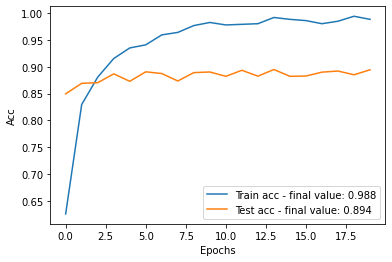
You can clearly see that the results obtained are much better: 0.89% of accuracy instead of 0.57%! We can say that the features extracted from the ResNet50 make sense for our set of flower images. As the ResNet has been trained on a large dataset we can also consider that the features of the last layer are more general which leads to reduce the overfitting.
Fine-Tuning
Previously, we have fixed the parameters of the ResNet50, we will see if a gain is possible by fine-tuning them with respect to the flower classification task. Note that we don’t want to change completely the parameters of the ResNet because otherwise we lose the information of the sources and we come back to a target only model and thus to the risk of overfitting. This is why we will update the ResNet parameters more slowly than those of the task model. We will also pre-train the task model with the ResNet parameters fixed to avoid that the first updates of the ResNet are made using the gradients returned by a poor task model.
We will use the FineTuning object of the ADAPT library which allows to easily implement such a finetuning. Note that we could use directly the task model that we have just trained above, but to see how to use FineTuning directly we will do a pre-training.
[42]:
from adapt.parameter_based import FineTuning
encoder = load_resnet50()
task = get_task()
optimizer = Adam(0.001)
optimizer_enc = Adam(0.00001)
finetunig = FineTuning(encoder=encoder,
task=task,
optimizer=optimizer,
optimizer_enc=optimizer_enc,
loss="categorical_crossentropy",
metrics=["acc"],
copy=False,
pretrain=True,
pretrain__epochs=10)
WARNING:tensorflow:No training configuration found in the save file, so the model was *not* compiled. Compile it manually.
As we can see above, we need to define an encoder network (our ResNet) which will do the feature extraction and a task network. We define two optimizers: optimizer_enc for the encoder and òptimizer for the task. We take a much smaller learning rate for optimizer_enc, here we took 100 times less. To specify that we want to pre-train the task model on the fixed encoder, we set the pretrain parameter to True, then we specify the number of pre-training epochs with the
pretrain__epochs parameter. We also specify the loss and the metrics. Notice that we set the parameter copy to False to avoid a copy of the ResNet which would increase the memory usage for no reason.
[43]:
finetunig.fit(data_train, epochs=10, batch_size=32, validation_data=data_test.batch(32))
WARNING:tensorflow:Layer fine_tuning is casting an input tensor from dtype float64 to the layer's dtype of float32, which is new behavior in TensorFlow 2. The layer has dtype float32 because its dtype defaults to floatx.
If you intended to run this layer in float32, you can safely ignore this warning. If in doubt, this warning is likely only an issue if you are porting a TensorFlow 1.X model to TensorFlow 2.
To change all layers to have dtype float64 by default, call `tf.keras.backend.set_floatx('float64')`. To change just this layer, pass dtype='float64' to the layer constructor. If you are the author of this layer, you can disable autocasting by passing autocast=False to the base Layer constructor.
Epoch 1/10
27/27 [==============================] - 194s 7s/step - loss: 1.2252 - acc: 0.6176 - val_loss: 0.5543 - val_acc: 0.8014
Epoch 2/10
27/27 [==============================] - 203s 8s/step - loss: 0.4900 - acc: 0.8482 - val_loss: 0.4472 - val_acc: 0.8452
Epoch 3/10
27/27 [==============================] - 201s 7s/step - loss: 0.3342 - acc: 0.8830 - val_loss: 0.4226 - val_acc: 0.8669
Epoch 4/10
27/27 [==============================] - 197s 7s/step - loss: 0.2531 - acc: 0.9050 - val_loss: 0.3568 - val_acc: 0.8886
Epoch 5/10
27/27 [==============================] - 199s 7s/step - loss: 0.1572 - acc: 0.9397 - val_loss: 0.4225 - val_acc: 0.8735
Epoch 6/10
27/27 [==============================] - 198s 7s/step - loss: 0.1476 - acc: 0.9502 - val_loss: 0.3722 - val_acc: 0.8915
Epoch 7/10
27/27 [==============================] - 197s 7s/step - loss: 0.1073 - acc: 0.9594 - val_loss: 0.4256 - val_acc: 0.8805
Epoch 8/10
27/27 [==============================] - 193s 7s/step - loss: 0.1003 - acc: 0.9664 - val_loss: 0.4589 - val_acc: 0.8854
Epoch 9/10
27/27 [==============================] - 193s 7s/step - loss: 0.0820 - acc: 0.9745 - val_loss: 0.4451 - val_acc: 0.8874
Epoch 10/10
27/27 [==============================] - 193s 7s/step - loss: 0.0485 - acc: 0.9849 - val_loss: 0.4707 - val_acc: 0.8868
Epoch 1/10
27/27 [==============================] - 294s 11s/step - loss: 0.0672 - acc: 0.9780 - val_loss: 0.5075 - val_acc: 0.8802
Epoch 2/10
27/27 [==============================] - 294s 11s/step - loss: 0.0716 - acc: 0.9768 - val_loss: 0.5479 - val_acc: 0.8776
Epoch 3/10
27/27 [==============================] - 293s 11s/step - loss: 0.0724 - acc: 0.9791 - val_loss: 0.4892 - val_acc: 0.8836
Epoch 4/10
27/27 [==============================] - 293s 11s/step - loss: 0.0513 - acc: 0.9815 - val_loss: 0.4357 - val_acc: 0.9033
Epoch 5/10
27/27 [==============================] - 294s 11s/step - loss: 0.0219 - acc: 0.9930 - val_loss: 0.5104 - val_acc: 0.8891
Epoch 6/10
27/27 [==============================] - 295s 11s/step - loss: 0.0166 - acc: 0.9965 - val_loss: 0.5059 - val_acc: 0.8889
Epoch 7/10
27/27 [==============================] - 309s 11s/step - loss: 0.0159 - acc: 0.9954 - val_loss: 0.4562 - val_acc: 0.8973
Epoch 8/10
27/27 [==============================] - 294s 11s/step - loss: 0.0412 - acc: 0.9896 - val_loss: 0.7151 - val_acc: 0.8423
Epoch 9/10
27/27 [==============================] - 294s 11s/step - loss: 0.0097 - acc: 0.9954 - val_loss: 0.4253 - val_acc: 0.9080
Epoch 10/10
27/27 [==============================] - 292s 11s/step - loss: 0.0204 - acc: 0.9930 - val_loss: 0.5102 - val_acc: 0.8923
[43]:
<adapt.parameter_based._finetuning.FineTuning at 0x7f81e04ef080>
[44]:
acc = finetunig.history.history["acc"]; val_acc = finetunig.history.history["val_acc"]
plt.plot(acc, label="Train acc - final value: %.3f"%acc[-1])
plt.plot(val_acc, label="Test acc - final value: %.3f"%val_acc[-1])
plt.legend(); plt.xlabel("Epochs"); plt.ylabel("Acc"); plt.show()
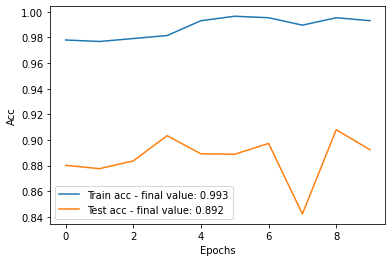
We observe that the finetuned network performs better than the network trained from scratch, however the performances are not really higher than the one of the feature-extraction method. In some cases the features given by the ResNet are already very good, by modifying them we take the risk to lose in generalization, here the flower dataset is quite close to the ImageNet dataset but in other cases (as X-ray images) it can be interesting to modify the ResNet.